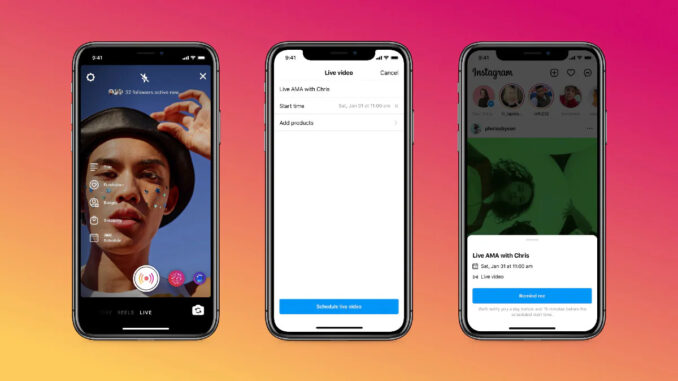
Making videos on Instagram is very easy. Believe me, even a 5 year old child can do this. But for that you have to know about some things. Then can you also make videos on Instagram very easily?
Instagram is growing very fast these days. Accordingly, its popularity is also very famous among the people. Gone are the days when Instagram was only a photo sharing app, now videos are being used more in it.
There are more than 1 billion monthly active users in it and they are uploading about 100 million posts every day, accordingly it would not be wrong to say that Instagram reels is one of the most popular social media and marketing platforms right now. Here you can read how to increase likes on Instagram.
So without any delay, let’s find out how to make Instagram videos so easily?
How to make video in Instagram?
Then let us understand today how you too can make videos on Instagram. After everything is done, you must see how to upload a video on Instagram.
Step 1. Install Instagram on your phone
If you have a new phone then you will definitely need to install Instagram on your phone first. For this you can use Google PlayStore or Apple App Store. Whereas if you have already installed it then you can follow the further steps.
Step 2. Sign up on Instagram
If you have just installed the app then you must not have created an account. In such a situation, you should sign up on Instagram. If you have already created an account then you can login directly.
Step 3. Open the App to make a video
Now as soon as you login, your Instagram account will open in front of you. Now further you can make videos in it. Information regarding this subject is given below.
Step 4. Start Instagram Camera
There are two ways to start the camera. First of all, you will see the camera icon below, click on it and swipe left. This will open the camera. The second way is that you will see a + icon on the left, which will be located on the top left side. You have to click on it.
There is also another method in which you have to open the app and swipe right or left, this will automatically start Instagram Camera.
Step 5. Start making video
As soon as your phone’s camera opens, you will get 3 options live, story and reels. In all these you can make different types of videos. Now you have to choose what type of video you want to make. That means do you want to make reels video or live or stories video.
Now you can record any video by applying effects as per your choice. Their theme can be changed. Filters can be used. It is up to you how creatively you can reach your video to the people. Keep reading our blog for similar information related to Instagram.
Leave a Reply